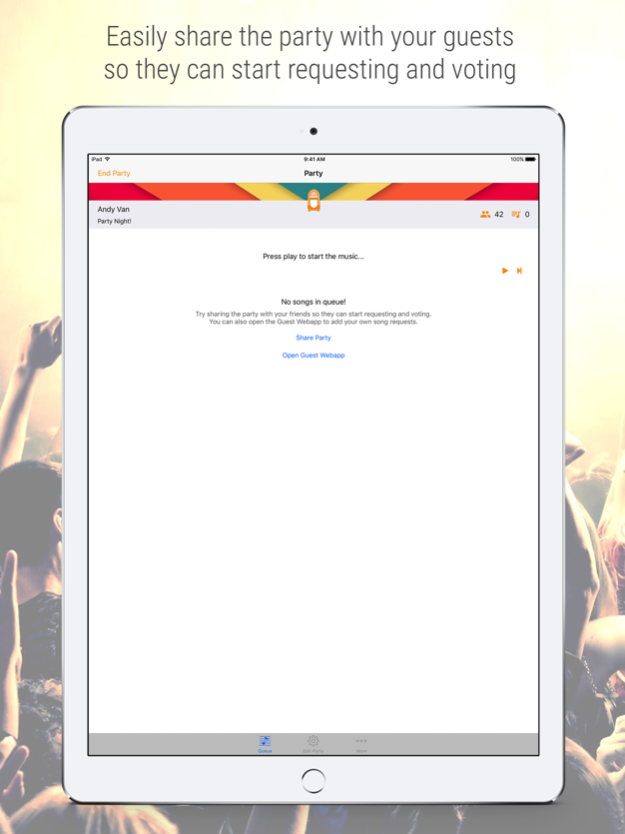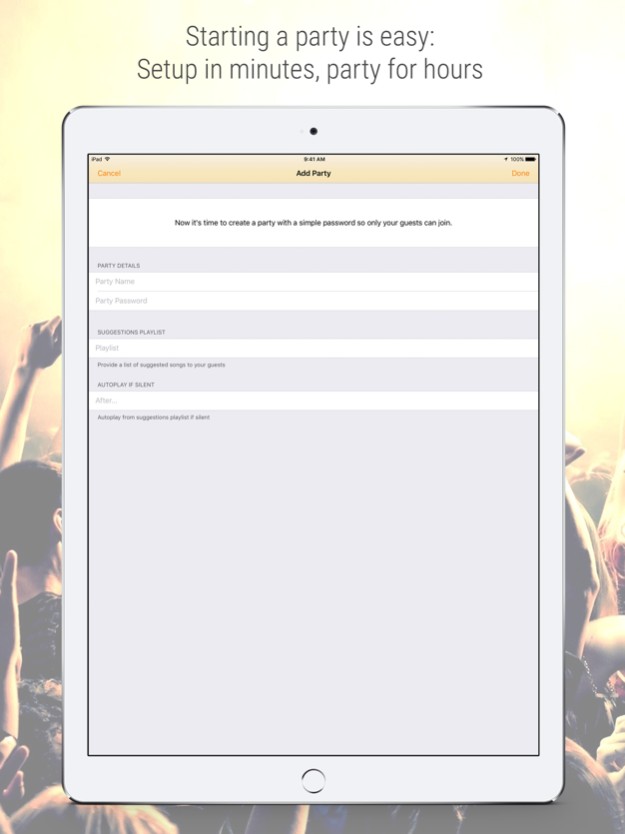Jukestar - Jukebox for Spotify 2.0.1
Free Version
Publisher Description
SEPT22: Since Spotify removed its streaming integration, Jukestar can't currently play queued music. To help us ask Spotify to reconsider its decision, visit our website.
Love great music and have Spotify Premium? Use the Jukestar jukebox to start the music democracy at your next party. Fire the DJ; with guest request and voting capability, now everyone can get involved in the music:
- No one can hog the playlist
- The good stuff gets played
- The bad stuff disappears!
Create a party and share with your guests. They can now use their phone (without needing Spotify) to make requests from the millions of tracks available on Spotify, vote for the songs they like and veto the songs they hate.
The Jukestar jukebox will automatically distribute the songs in the playlist based on who requested what, when they requested it and what other guests think of the songs in the jukebox.
Features:
- Guests can request from the millions of tracks available on Spotify using their phone (without needing Spotify)
- Guests can upvote or veto any of the songs in the playlist
- The upcoming queue is distributed and updated automatically
- Guest requests will be spread out in the queue so everyone’s music gets played
- The more guests upvote someone's song, the sooner it will be played
- The more guests veto someone's song, the further it will move down the queue
- When enough guests veto a song, it disappears from the queue
- As a host, you can overrule any song
- As a host, you can force any song to play next
The host app requires a Spotify Premium account (a 30 day free trial is available from Spotify). Guests do not need a Spotify account.
Are you a GUEST at a Jukestar party? Download the Jukestar Guest app. It’s free!
Mar 27, 2018
Version 2.0.1
This app has been updated by Apple to display the Apple Watch app icon.
- [LABS] Only allow requests from the suggestions playlist - Need tight control over what guests can request? Ideal for venues and weddings.
- [LABS] Prevent vetoing the playing song - Ideal if you’re using Jukestar for your wedding and need to keep it classy
- New clever party share links which help guests become a Jukestar Guest faster and more easily
- Bug fixes
- Crash fixes
About Jukestar - Jukebox for Spotify
Jukestar - Jukebox for Spotify is a free app for iOS published in the Audio File Players list of apps, part of Audio & Multimedia.
The company that develops Jukestar - Jukebox for Spotify is James Litjens. The latest version released by its developer is 2.0.1.
To install Jukestar - Jukebox for Spotify on your iOS device, just click the green Continue To App button above to start the installation process. The app is listed on our website since 2018-03-27 and was downloaded 17 times. We have already checked if the download link is safe, however for your own protection we recommend that you scan the downloaded app with your antivirus. Your antivirus may detect the Jukestar - Jukebox for Spotify as malware if the download link is broken.
How to install Jukestar - Jukebox for Spotify on your iOS device:
- Click on the Continue To App button on our website. This will redirect you to the App Store.
- Once the Jukestar - Jukebox for Spotify is shown in the iTunes listing of your iOS device, you can start its download and installation. Tap on the GET button to the right of the app to start downloading it.
- If you are not logged-in the iOS appstore app, you'll be prompted for your your Apple ID and/or password.
- After Jukestar - Jukebox for Spotify is downloaded, you'll see an INSTALL button to the right. Tap on it to start the actual installation of the iOS app.
- Once installation is finished you can tap on the OPEN button to start it. Its icon will also be added to your device home screen.